
Block diagram of Computer
Functional block diagram consists of three basic units:
1) Input/Output devices
2) System Unit
3) Storage Unit
Computer hardware system consists of different types of devices. Each device is connected directly or indirectly to the motherboard. These are classified into three basic categories:
Block diagram
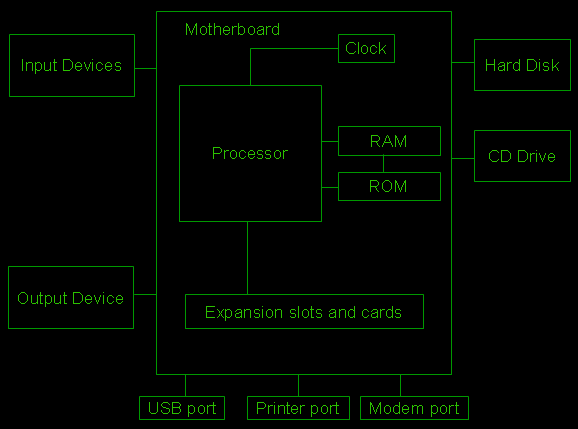
Description
Input/Output Devices: User enters the commands and data through the keyboard or mouse, these data are translated into a form that computer can process. After processing the data, output devices converts it into human understandable format.
Commonly used input/output devices are keyboard, mouse, monitor and printer.
System Unit : Also called as system cabinet contains the most of the electronic components that make up a computer system. Important component is processor, which controls and manipulates data to produce information. Clock is used to synchronize the whole circuitry of the system.
RAM (Random Access Memory) use to store temporarily data to read or write data onto the disk/memory. ROM (Read Only Memory) contains permanently stored programs such as monitor programs. Expansion slots are available on motherboard to enhance computer system by using graphics cards, sound cards, TV tuner card etc. Ports are connecting sockets on the system unit like monitor port, printer port, USB port, RJ45 port and audio port.
Storage Unit : Attached hard disk inside the cabinet is mainly used as storage device, as it can store more data and faster than CD drive. But still CD (Compact disc) and DVD (Digital Video Disc) are used to store and transfer data from one pc to another.
Tip Box
Startup computer fast
For Windows
- Open cmd ( command prompt).
- Type msconfig and enter.
- Choose Startup tab.
- There you find list of applications running at startup.
- Just disable the application which are not needed at the startup.
- Apply it, and this will prompt you to restart computer.
- Restart it and check the speed of the computer.
Advertisement
Terms of Use | Privacy Policy | Contact Us | Advertise
CodesandTutorials © 2014 All Rights Reserved